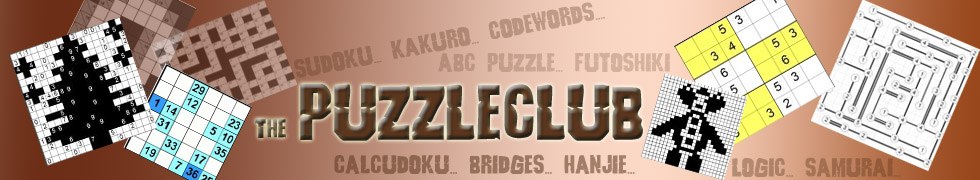
|




Slitherlink Instructions
Slitherlink has simple rules. Here they are:
- The start position is a grid of dots, and some cells have numbers in them
- The aim is to draw a single loop that goes around the grid and does not cross itself
- The numbers tell you how many of the edges of a cell must be part of the loop. So, a '3' means that three edges must be part of the loop.
- If no number is specified, you must decide how many sides of that square are touched by the loop. There is one valid solution per puzzle
How to Use our Online Slitherlink Player Tool
Our slitherlink player is easy to use; here's how to add to your enjoyment of slitherlink with our online player tool.
- To mark a sectoin of the loop, click the left mouse button between the two relevant dots, horizontal or vertical as appropriate. A black line representing a section of the loop is drawn in.
- If you make a mistake, click the left mouse button again; this will toggle the section between the dots as part of the loop or not.
- If you know the loop cannot pass between two dots, then to remind yourself of this, right click between the two dots, and a red 'X' will be placed there.
- Again, to toggle the section as marked with an 'X' or left blank, click again on the right mouse button between the two dots, horizontal or vertical as relevant
- If you make a mess and need to restart, click 'reset this slitherlink'. To view the solution or to check if yours is correct, click the 'Solve this slitherlink' link
You can play a Sample Easy Slitherlink puzzle to get you into the swing of things and then try a Standard Slitherlink Sample Puzzle.
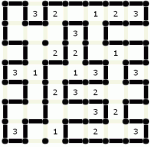 |
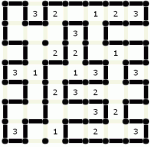 |
| Easy Slitherlink
Puzzle 1 |
Moderate Slitherlink
Puzzle 11 |
 ©
©