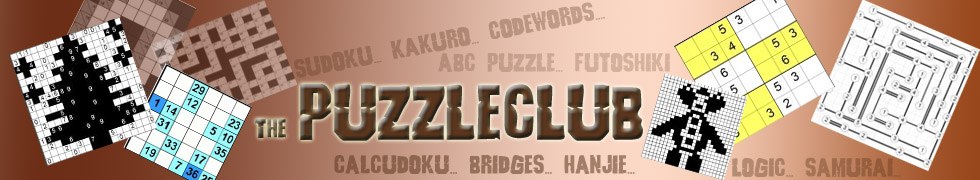
|




Wordsearch Player Instructions
In our word search, words are placed horizontally, vertically and diagonally, both forwards and back-to-front. There are also lots of overlaps between words so you will need a keen eye to spot all the words and solve the puzzles!
When you have spotted a word, simply left click each letter of the word in order. As you click each letter, it will turn grey to show you have highlighted it, and the letter will appear in the "Your word" box at the bottom of the puzzle.
When you have completed the word it will be crossed off in the list of words to find at the right of the puzzle. If you make a mistake finding a word, you can click 'Reset Word' and it will remove the existing letters that you have clicked on.
Your progress will be shown with each word that you find in the progress bar. If you highlight a square by mistake and wish to return it to its normal colour, simply right click on that cell.
 ©
©